Introduction:
WePod is an application developed for you to make your life easier. It helps you in prioritizing the things or tasks that are actually important in your life. Please follow the steps below to install WePod, and happy life!
Watch Video or follow step-by-step Installation Instructions below.
Installation Instructions
- The iOS TestFlight application is required to install and run WePod. Using your mobile phone, download TestFlight from the Apple App store: https://apps.apple.com/us/app/testflight/id899247664

- Open your browser, and enter install link for WePod application - https://testflight.apple.com/join/U7qvELan
- As soon as you click on this link, it will redirect you to the TestFlight application and you will see the interface as below,
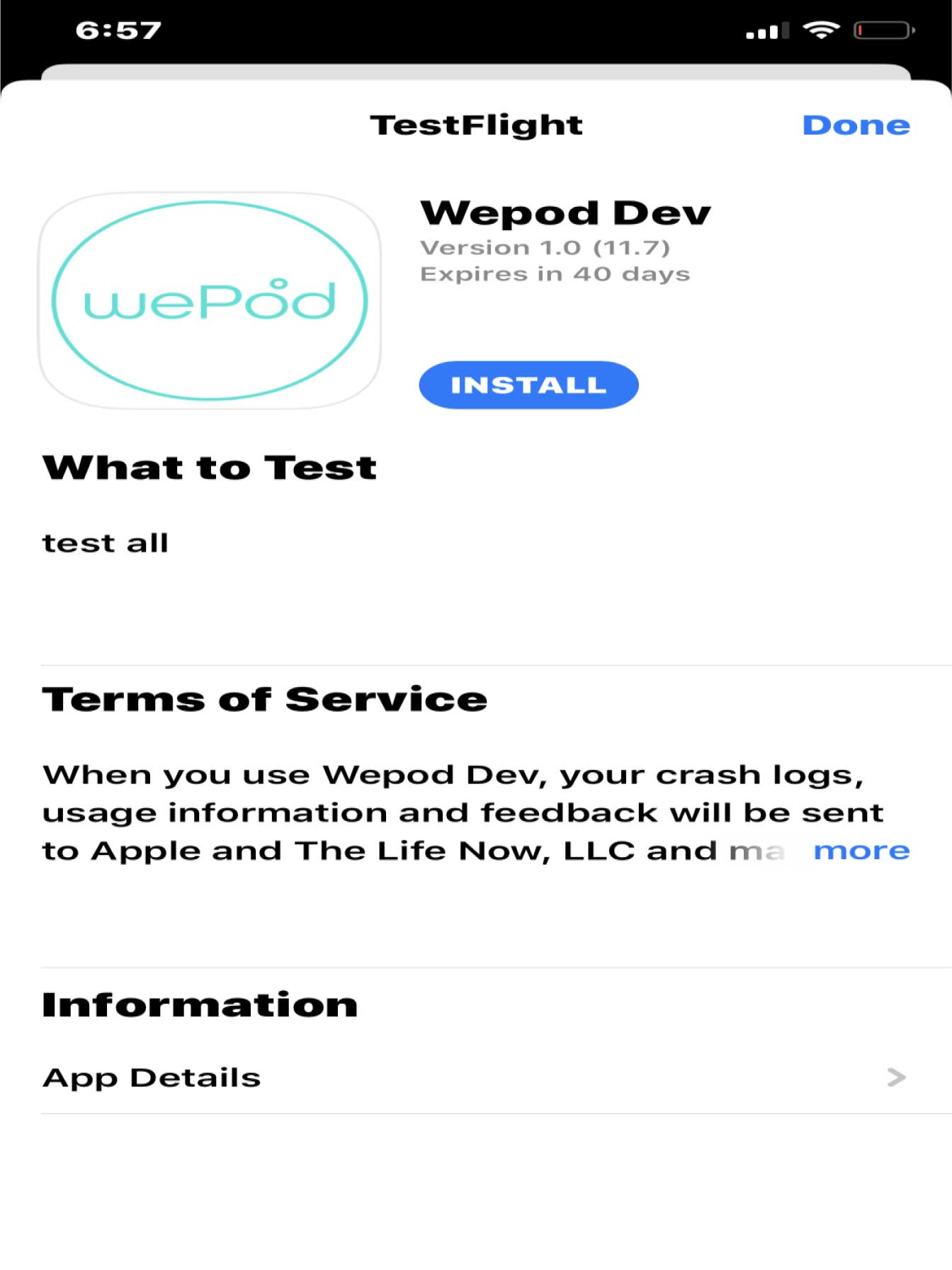
- When you see in the above image, just click on the install button. Now, you can start using WePod!